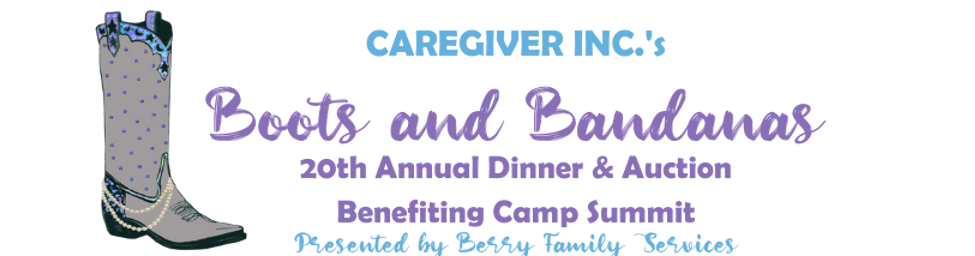Thursday, November 4th at 6:00 p.m.
Edison's | 1724 Cockrell Ave, Dallas, Texas 75215
Silent & live auctions | Texas BBQ dinner | Live Western swing music
At Camp Summit, campers leave their disAbilities at the gate & enter a world of unconditional acceptance & unlimited possibilities... a world where friends are made, adventures are taken & dreams become reality!
HOW TO BID ONLINE
If you are attending the event in person on Thursday, Nov. 4, use the link/login in the email you received to bid. If you can’t locate your email, click on Login above & then click on Forgot Your Password. Also, to expedite check in at the event, click on Express Check-In.
If not attending, begin by clicking Register above to create a login. Please save your login information. If you have a login from last year's auction, it is still valid.
ALL BIDDERS
A credit card is required before you can complete your 1st bid. You can do this by clicking on My Account and then My Personal Info. Click on the Update Settings & Setup Express Pay button, then add your credit card information.
The auction catalog is listed on the left. For item information or to place a bid, click on the item. To place a bid, click on Bid on This Item Now.
The screen displays the current high bid, bid increment & the minimum next bid. The Your Bid box shows the minimum next bid. You may place a single bid, at the Your Bid amount by checking Regular Bid, OR place a maximum amount you wish to bid by updating the Your Bid amount & checking Auto Bid. Auto Bid automatically rebids for you when you are outbid, up to the maximum you have specified.
Click on Submit Bid to complete your bid.
You will receive text notifications when you’ve been outbid. If using Auto Bid, the outbid notice will be followed by a “You are the high bidder.” Text. Winning bidders will receive a text at the end of the auction that they have won an item(s).
HAPPY BIDDING!